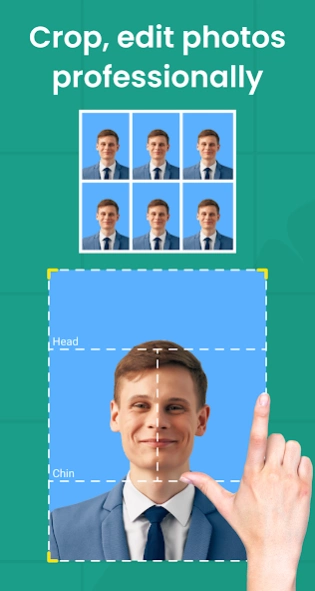Passport/VISA Photo Creator 3.1.23
Free Version
Publisher Description
Passport/VISA Photo Creator - Passport Photo Maker – VISA/Passport Photo Editor
A passport photos maker is a passport photo maker that brings passport size photo & photo resizer tools based on the standard size of passport photo printing with your mobile phone.
You can create official photo sizes for IDs, passports, VISAs, and licenses of all countries, including the USA, Spain, Germany, France, India, Italy, Korea, and Brazil.
To create a passport size photo you just need to select the photo, select the appropriate size page and cutout pro, adjust brightness and select your country and done. You can use the Visa passport photo editor app for ID cards, election cards, pan cards, visa photos, school ID cards, stamp photos, office ID cards, licenses, etc.
The visa passport photo editor supports multiple photo resizers for printing. You can take photos directly then create your custom photo designs including features: Crop, cutout pro, choose an effect, change the background, remove a background image, white balance, brightness, contrast, brightness saturation.
Features of Passport/VISA Photo Creator:
💎 It contains all standard free printing passport size photo (A4, A5, A6, A7, and A8).
💎 Cutout pro images from your phone gallery.
💎 The application supports a passport photo resizer in more than 47 countries.
💎 Allows you to design your passport size photo
💎 The application is an easy photo editor, especially for passport photo maker.
💎 Help save your money and time to be a passport photo maker.
💎 You can create a passport size photo in the visa passport photo editor app.
💎 Confirm your passport size photo by selecting the right country.
💎 Share your pictures using social media platforms.
Download Passport photo maker and enjoy many advanced features. 🔥🔥🔥
----------------------------------------------------------------------------
Mini FAQs:
1. What if I want something more advanced?
Get the Premium/Vip/Gold to unlock all app's feature. We offer some advanced features that you need to sign up for.
If you don't want to subscribe to our app, you can still use this feature for free."
2. What payment methods are accepted?
For advanced features, direct customers pay in a CH Play account.
Follow the direction for more details. https://support.google.com/googleplay/answer/2651410?hl=en
3. Why is the camera/other features not working?
----------------------------------------------------------------------------
Please rate 5* for World Top Passport/VISA Photo Creator.
Email us or leave a comment here, any helpful ideas are welcome. Your contribution will help us to continue to develop a better Passport photo maker in future versions.
Contact us: support@bigqsysstudio.com
Find out more about BigQ: https://bigqsysstudio.com/
Privacy Policy: https://bigqsysstudio.com/privacypolicy.html
Terms of Service: https://bigqsysstudio.com/termofservices.html
Thank you for reading. Have a nice day! 🔥🔥
About Passport/VISA Photo Creator
Passport/VISA Photo Creator is a free app for Android published in the System Maintenance list of apps, part of System Utilities.
The company that develops Passport/VISA Photo Creator is BigQ Apps. The latest version released by its developer is 3.1.23.
To install Passport/VISA Photo Creator on your Android device, just click the green Continue To App button above to start the installation process. The app is listed on our website since 2023-10-17 and was downloaded 2 times. We have already checked if the download link is safe, however for your own protection we recommend that you scan the downloaded app with your antivirus. Your antivirus may detect the Passport/VISA Photo Creator as malware as malware if the download link to com.bigqsys.passportphotomaker is broken.
How to install Passport/VISA Photo Creator on your Android device:
- Click on the Continue To App button on our website. This will redirect you to Google Play.
- Once the Passport/VISA Photo Creator is shown in the Google Play listing of your Android device, you can start its download and installation. Tap on the Install button located below the search bar and to the right of the app icon.
- A pop-up window with the permissions required by Passport/VISA Photo Creator will be shown. Click on Accept to continue the process.
- Passport/VISA Photo Creator will be downloaded onto your device, displaying a progress. Once the download completes, the installation will start and you'll get a notification after the installation is finished.